Turbo Fat 1.0114: Meet Stoppy!
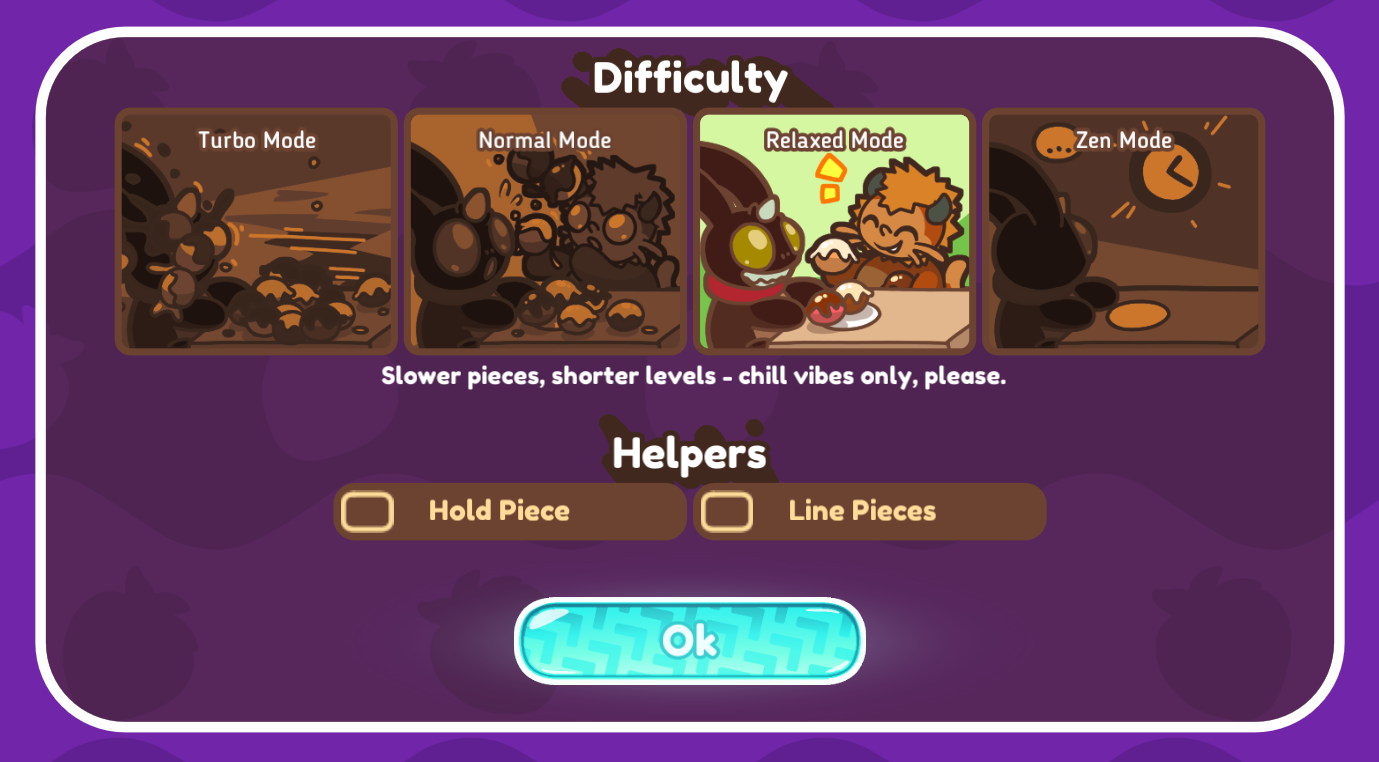
Wow it's been a busy month! I've gotten tons of great feedback from the Turbo Fat community, and added a ton of new features and fixed a few bugs as well.
Most notably, this release a new difficulty menu, better tutorialization, improved level mechanics and a few bug fixes.
Bugs
- Fixed potential sources of crashing after puzzles.
- Fixed mouse flickering with simultaneous gamepad/keyboard input.
- Fixed gamepad/keyboard focus issues with the settings menu.
- Fixed freezing when interacting with the troubleshooting console.
- Fixed cutscenes which shouldn't play after failing and retrying in Adventure mode.
- Fixed sound glitches when switching saves during puzzles.
- Fixed edge case where launching Adventure Mode could immediately skip to the "You Lose" screen
- Added debug launcher for enhanced logging and crash reporting.
Based on playtests, this new release fixes crashes for most players! But just in case, the Windows release now includes a debug launcher, turbofat-troubleshoot.bat. If you're still experiencing game crashes, this launcher logs detailed information to a console which will help us determine the cause of the crash. Thanks so much for helping out!
Improvements
- The level title is shown while playing a level.
- Avatar Color pickers now default to the selected color.
- Chewing sounds can now be disabled in the settings menu.
- Added puzzle restart button to settings.
- Difficulty can be adjusted with a new difficulty menu.
- Each save slot now has its own difficulty.
- Removed "Feeding Animation" setting.
I've added some new community-requested features, most notably a Difficulty menu which pops up the first time you play! These are the same options which were available through the Settings menu before, but they can now be customized per save slot, making it easier for those of you who want to retry the game on a harder difficulty.
Adventure Mode
- Added first-time explanation for Adventure Mode.
- Added first-time warning when quitting/restarting a level in Adventure Mode.
- You can now play the boss level, even if you've already played six levels.
A couple of one-time popups now appear in Career mode, like “Try to get to the boss level!” or "If you quit, you'll have to start over!" Hopefully this isn't too annoying! It only shows up once unless you reset it.
Tutorials
- Simplified cake tutorial with easier, non-random piece order.
- New hints and visuals for cake tutorial after mistakes.
- New demos for combo, spin tutorials after mistakes.
This release also improves the tutorials, giving more hints and demonstrations if you get stuck. Just keep trying, and eventually Fat Sensei will give you a picture, or show you how to do it!
Levels
- Tomatoes indicate clogged lines for levels such as Slow Service.
- Asparagus Vault, Checkerboard Vault: Food disappears faster.
- Carrot Alley, Fruit On The Top: Line pieces spawn vertically.
Levels where you can't clear lines normally now have a visual indicator in the form of a cute tomato. Her name is Stoppy! She even has her own icon so you know which levels to avoid.
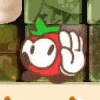
|
Nice to meet you! |
Files
Get Turbo Fat
Turbo Fat
A block dropping puzzle game. Make 3x3 boxes and set up huge combos!
| Status | In development |
| Author | Poobslag |
| Genre | Puzzle |
| Tags | Arcade, Cartoon, Casual, Colorful, Cute, Difficult, Food, Funny, Hand-drawn, Tetris |
| Languages | English, Spanish; Latin America |
| Accessibility | Configurable controls, Interactive tutorial |
More posts
- Turbo Fat 1.1194Feb 07, 2025
- Turbo Fat 1.1097Jan 10, 2025
- Turbo Fat 1.1090Jan 03, 2025
- Turbo Fat 1.0207: Balance tweaksDec 19, 2024

Leave a comment
Log in with itch.io to leave a comment.